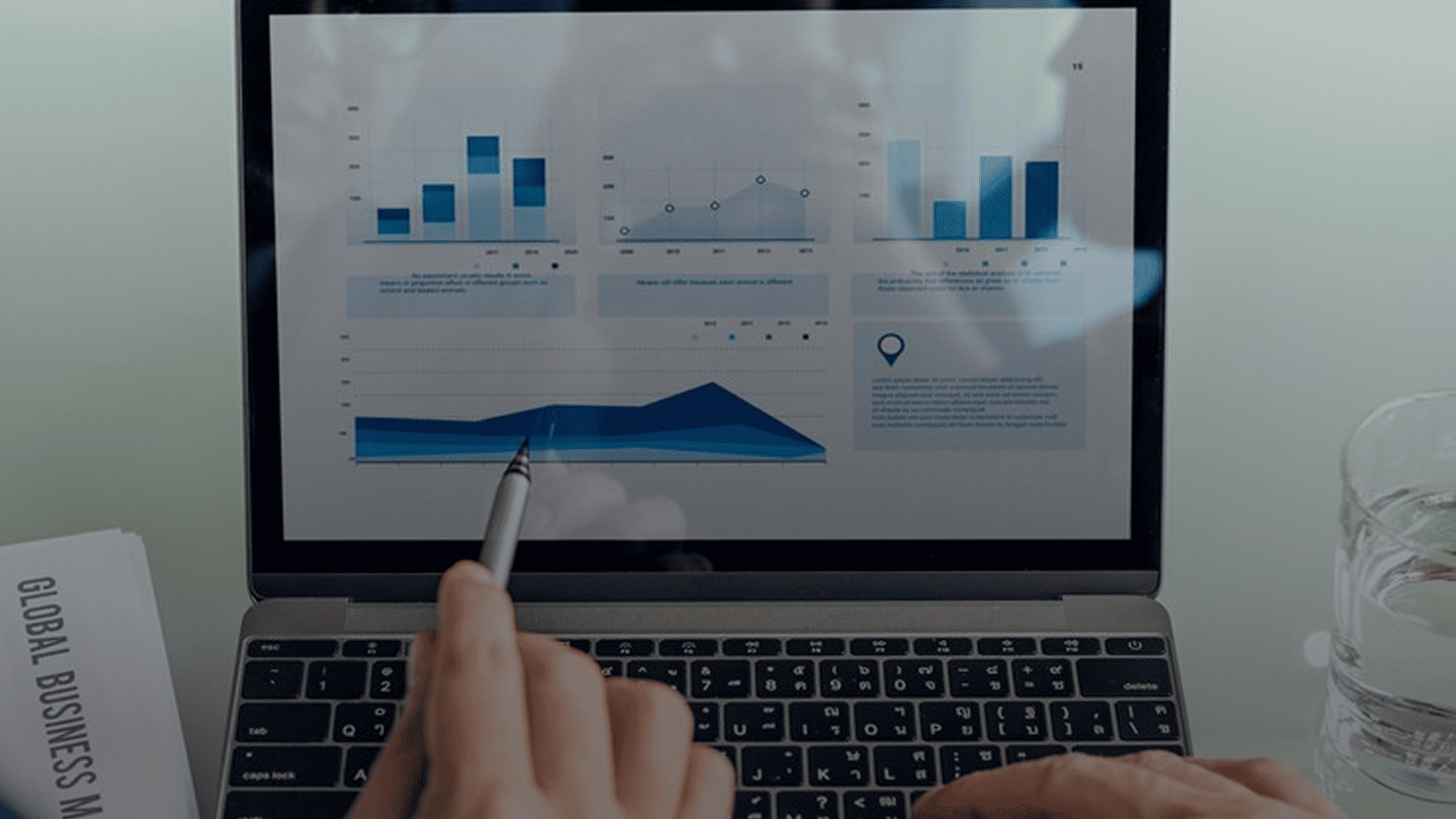Understanding website performance starts with the right data. Google Analytics provides a wealth of insights, but with so many metrics available, knowing where to focus is key. Tracking the right data helps improve strategies, boost engagement, and drive conversions. Here are the essential Google Analytics metrics every website owner should monitor.
1. Traffic Sources
Knowing where visitors come from helps refine marketing strategies. Google Analytics categorizes traffic into:
- Organic Search – Visitors who find the site through search engines.
- Direct Traffic – Users who type the URL directly into the browser.
- Referral Traffic – Visitors arriving from other websites.
- Social Traffic – Users coming from social media platforms.
- Paid Search – Visitors from paid advertising campaigns.
Understanding traffic sources ensures marketing efforts focus on the most effective channels. By analyzing these sources, businesses can identify trends, improve SEO efforts, and invest more in high-performing marketing strategies. Effective reporting and analytics help in tracking these sources for better decision-making.
2. User Behavior Metrics
These metrics reveal how visitors interact with content:
- Bounce Rate – The percentage of users who leave after viewing one page. A high bounce rate may indicate issues with content or user experience.
- Pages Per Session – The average number of pages viewed per visit. More pages suggest better engagement.
- Average Session Duration – How long users stay on the site. Longer sessions often mean valuable content.
- New vs. Returning Visitors – Helps understand audience loyalty and whether efforts to retain users are successful.
Monitoring user behavior helps optimize content to keep visitors engaged. For example, if the bounce rate is high, it may be necessary to improve internal linking, enhance page design, or refine the call-to-action (CTA) elements to encourage deeper engagement. Leveraging analytics and reporting tools can provide deeper insights into user engagement.
3. Conversion Metrics
Tracking conversions is crucial for understanding business success. Key metrics include:
- Goal Completions – Measures when users take desired actions, such as signing up for newsletters or making purchases.
- E-commerce Transactions – For online stores, tracking sales provides insight into revenue generation.
- Conversion Rate – The percentage of visitors who complete a goal. A low rate may signal the need for better calls to action or website improvements.
A strong conversion strategy ensures that website visitors move smoothly through the sales funnel. Testing different CTAs, improving landing pages, and simplifying checkout processes can all contribute to higher conversion rates. A reporting and analytics manager can track these metrics to optimize sales and engagement strategies effectively.
4. Audience Demographics and Interests
Understanding the audience helps tailor content and marketing strategies. Google Analytics provides insights into:
- Age and Gender – Knowing who visits the site helps create more relevant content.
- Interests – Categories users fall into based on browsing behavior.
- Location – Identifying geographic trends helps with targeted marketing campaigns.
- Device Usage – Tracking whether visitors use desktop, mobile, or tablet devices to optimize the website experience accordingly.
Having access to audience insights helps businesses create targeted campaigns and improve user experience. For instance, if mobile users have higher bounce rates, optimizing the mobile interface could be a priority. Analytics and reporting tools help businesses segment their audience for personalized marketing strategies.
5. Site Speed and Performance
Slow-loading websites lose visitors. Site performance metrics include:
- Page Load Time – How long it takes for a page to fully display.
- Server Response Time – The time it takes for the server to respond to a request.
- Mobile Performance – Ensuring pages load quickly on mobile devices is essential for user experience and SEO.
- Time to First Byte (TTFB) – Measures how quickly a server responds to the request for content.
Optimizing site speed leads to better engagement and higher rankings. Compressing images, minimizing redirects, and leveraging browser caching are some ways to improve performance. Regular reporting and analytics on site speed can identify technical issues affecting user experience.
6. Exit Pages
Exit pages show where users leave the website. If many visitors exit from a specific page, there may be issues that need fixing, such as poor content, slow load times, or unclear navigation.
By analyzing exit pages, businesses can identify potential roadblocks in the user journey. Adjusting page layouts, adding more internal links, or refining CTAs can reduce exit rates and improve retention. A reporting and analytics manager can pinpoint exit pages and suggest optimizations to keep users engaged.
7. Event Tracking
Event tracking provides insights into user interactions beyond page views, such as:
- Button Clicks – Tracking which buttons users click the most.
- Video Engagement – Understanding how many users watch embedded videos.
- Form Submissions – Monitoring sign-ups or contact form completions.
- Downloads – Tracking how many users download files, e-books, or other resources.
By setting up event tracking, businesses can measure the effectiveness of interactive elements and refine their marketing strategies accordingly. Analytics and reporting tools make it easy to monitor user actions and adjust content strategies for higher engagement.
8. Custom Dashboards and Reports
Google Analytics allows users to create custom dashboards and reports tailored to specific business needs. These dashboards can:
- Highlight key performance indicators (KPIs) at a glance.
- Track metrics over time to identify trends.
- Provide insights into marketing campaign performance.
Custom reports make it easier to focus on the most important data, saving time and improving decision-making. A reporting and analytics manager can use these dashboards to keep track of business goals and performance benchmarks.
9. Customer Journey Analysis
Understanding how users navigate a website is key to optimizing the experience. Google Analytics provides tools like:
- Behavior Flow Reports – Visualizes the paths users take from entry to exit.
- Funnel Analysis – Helps identify drop-off points in the conversion process.
Analyzing user journeys helps improve site navigation, streamline conversion funnels, and enhance overall user experience. With the right reporting and analytics tools, businesses can refine their digital marketing efforts for better results.
Google Analytics is a powerful tool for tracking website performance. By focusing on key metrics such as traffic sources, user behavior, conversions, audience insights, site performance, exit pages, event tracking, custom dashboards, and customer journeys, businesses can make data-driven decisions that improve engagement and conversions. Keeping an eye on these metrics ensures a website remains optimized for success.Regularly analyzing these insights helps refine marketing strategies, enhance user experience, and drive business growth. A well-optimized website backed by reporting and analytics ensures long-term success in an ever-evolving digital landscape.