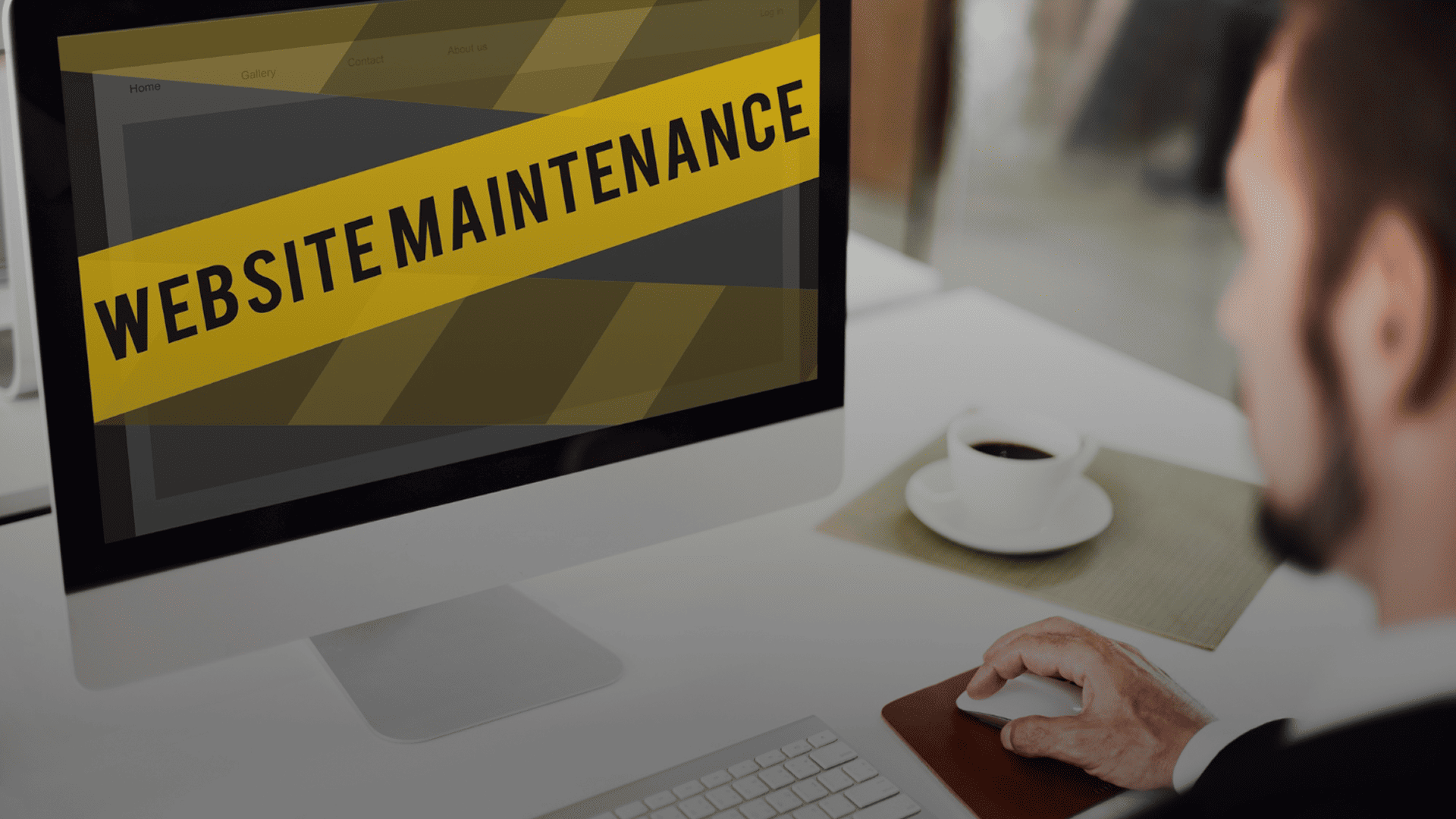In today’s digital-first world, website performance is a major factor that determines user engagement, search rankings, and overall business success. A lagging website doesn’t just frustrate visitors—it can hurt your brand and drive potential customers away. If you need to troubleshoot a slow website, this guide covers essential steps to speed up your site and improve the user experience.
Why Is Website Performance Important?
Before diving into the technical fixes, it’s crucial to understand why website performance is important. A fast-loading site leads to lower bounce rates, higher conversion rates, and better SEO rankings. It reflects professionalism and builds trust with your audience. In contrast, slow websites often suffer from poor search visibility and lost revenue opportunities.
Step 1: Test Your Website’s Speed
To troubleshoot slow website issues effectively, start by analyzing your site’s current performance. Use tools like Google PageSpeed Insights, GTMetrix, or Pingdom to assess load times and pinpoint speed bottlenecks. These tools offer detailed insights across devices and regions, helping you prioritize areas for improvement.
Step 2: Evaluate Your Web Hosting Provider
One of the most overlooked causes of slow performance is unreliable hosting. If your site is hosted on a crowded or underperforming server, even basic tasks can lag. Investing in fast web hosting can make a huge difference. Look for providers known for high-speed infrastructure, uptime guarantees, and strong support.
Step 3: Optimize Images
Heavy, uncompressed images are among the top culprits behind poor website performance. Ensure your images are properly sized and compressed. Tools like TinyPNG and JPEGmini can reduce file sizes without compromising visual quality.
Step 4: Minify CSS and JavaScript
Minifying your CSS and JavaScript files helps eliminate unnecessary characters (like spaces and comments), making your site lighter and faster. Use tools such as UglifyJS and CSSNano to streamline these assets and improve load times.
Step 5: Implement Caching
Caching allows browsers to store files locally, so users don’t have to re-download them every time they visit your site. Browser caching and server-side caching can both enhance website performance, especially for returning visitors.
Step 6: Use a Content Delivery Network (CDN)
A CDN spreads your website’s content across servers worldwide. When a visitor accesses your site, they’re served data from the server closest to them. This minimizes latency and helps troubleshoot slow website speeds caused by geographic distance. Cloudflare and Amazon CloudFront are popular choices.
Step 7: Reduce HTTP Requests
Each file your site loads—images, scripts, stylesheets—requires a separate HTTP request. The more requests made, the slower your site becomes. Combine CSS and JavaScript files when possible and limit plugins to streamline page loads.
Step 8: Keep Your CMS Updated
Using a CMS like WordPress? Make sure it’s always up to date. Developers frequently release updates that fix bugs and improve website performance, so staying current is a simple yet effective speed-boosting tactic.
Step 9: Clean Up Your Database
Over time, your website’s database can become cluttered with spam comments, post revisions, and unused data. Regularly optimizing your database will ensure it runs smoothly and efficiently—another great way to troubleshoot slow website issues.
Troubleshooting slow website performance may seem complex, but the long-term benefits far outweigh the effort. A fast, responsive website is more than a technical goal—it’s a core part of your digital strategy.
One of the smartest investments you can make is choosing fast web hosting. Your hosting provider is the foundation of your site’s speed and reliability. Don’t let poor hosting slow your growth.
In summary, speed isn’t just nice to have—it’s essential. Why is website performance important? Because every second counts when attracting and retaining online visitors.
Ready to unlock your site’s full potential? Discover how fast web hosting can transform your online experience. Make the switch today and leave slow load times behind for good.
Sources:
– GTMetrix. (2020). How to Speed Up Your Website.
– WPBeginner. (2021). Ultimate Guide to Boost WordPress Speed & Performance.
Further Exploration: The Strategic Advantage of Troubleshooting Slow Website Performance
Troubleshooting slow website performance is not just a technical task—it’s a strategic activity that can significantly impact your online business success. By identifying and addressing factors that could be slowing down your site, you can enhance user experience, boost SEO rankings, and improve overall online performance. Let’s delve deeper into this strategic advantage.
Enhancing User Satisfaction
User satisfaction is crucial for business success. A fast-loading website can significantly enhance user satisfaction—encouraging visitors to spend more time on your site, engage with your content, and take desired actions.
Boosting SEO Rankings
Website speed is a key ranking factor for search engines like Google. A fast-loading website can improve your SEO rankings—making it easier for potential customers to find you online.
Driving Conversion Rates
Website speed can have a direct impact on conversion rates. Research shows that even a one-second delay in page load time can result in a 7% reduction in conversions. By troubleshooting slow website performance, you can improve conversion rates—driving more sales and revenue.
Increasing Engagement
A fast-loading website can increase engagement. By reducing page load time, you can encourage visitors to spend more time on your site and engage with your content—boosting brand awareness and loyalty.
Enhancing Mobile Performance
With the increasing use of mobile devices to access the internet, mobile performance has become crucial for business success. Troubleshooting slow website performance can enhance mobile performance—ensuring that mobile users have a positive experience when visiting your site.
White Label Ninja: Your Partner in Troubleshooting Slow Website Performance
At White Label Ninja, we understand the strategic advantage of troubleshooting slow website performance. Our team of experts can guide you through the process of troubleshooting slow website performance—helping you enhance user satisfaction, boost SEO rankings, drive conversion rates, increase engagement, and enhance mobile performance.
Whether you’re just starting to explore the world of website speed troubleshooting or looking to enhance your existing setup, we’re here to support you every step of the way. Our comprehensive services include white-label web design & development, SEO, content marketing, social media marketing, and more—everything you need to troubleshoot slow website performance and achieve online business success.
Ready to harness the power of fast web hosting for your business? Get in touch with White Label Ninja today! Let’s start enhancing user satisfaction, boosting SEO rankings, driving conversion rates, increasing engagement, and enhancing mobile performance. Together, we can help you unlock the potential of fast web hosting and achieve unprecedented success in business.